Score Viewer Settings
This menu allows you to configure the Score Viewer module and set default values for various aspects. Note that some default values may be overridden by user-set values in score documents saved in the app file format.
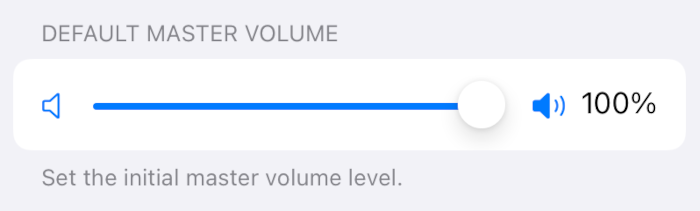 |
|
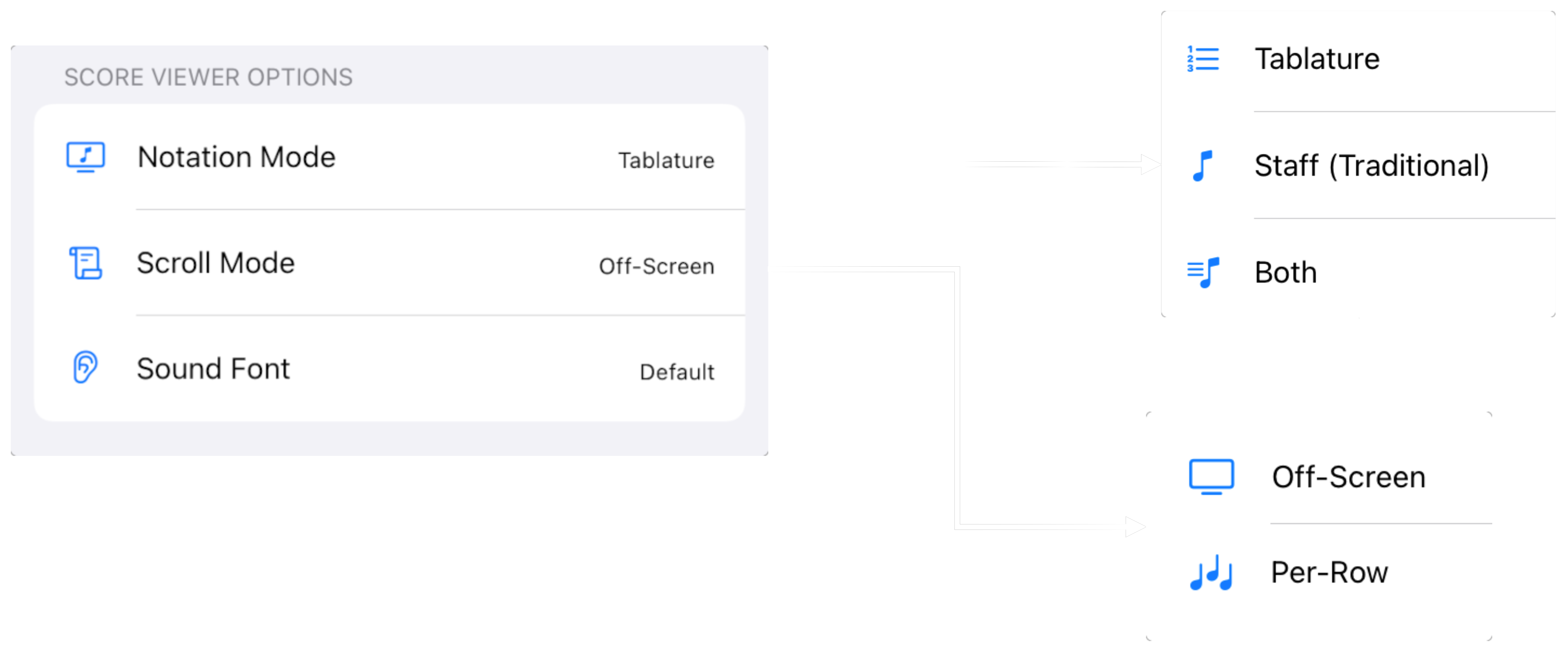 |
|
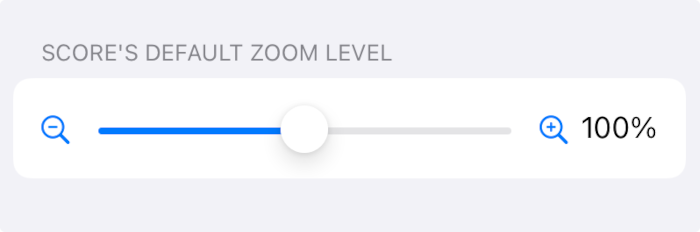 |
|
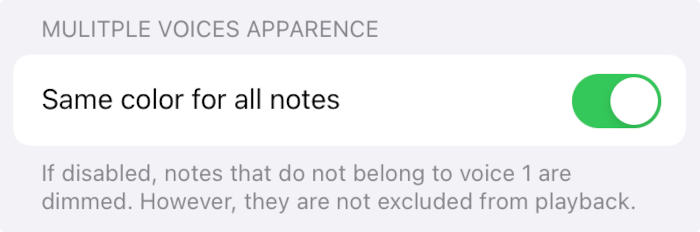 |
|
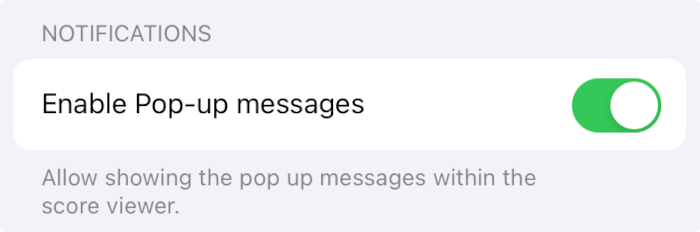 |
|
This menu allows you to configure the Score Viewer module and set default values for various aspects. Note that some default values may be overridden by user-set values in score documents saved in the app file format.
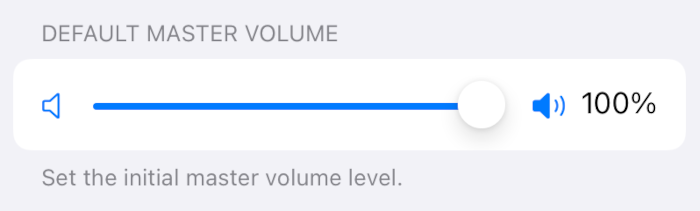 |
|
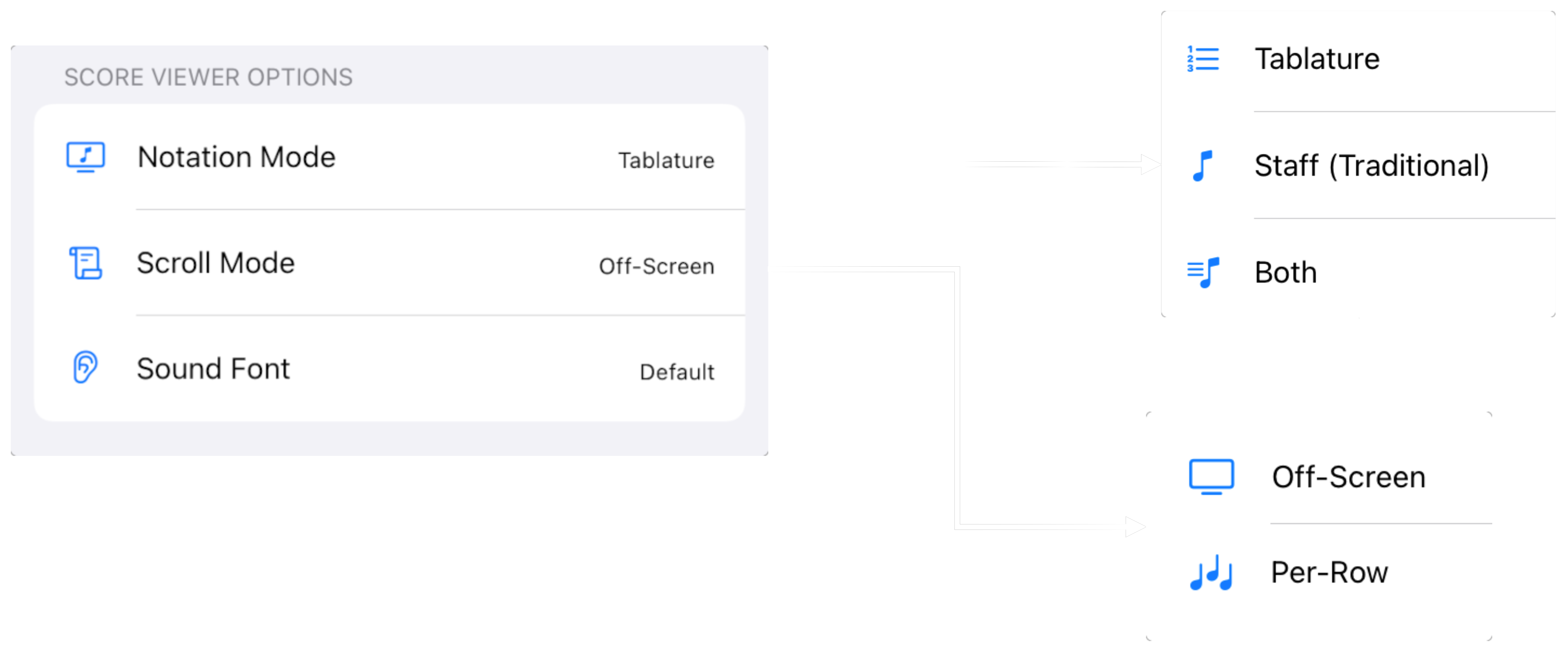 |
|
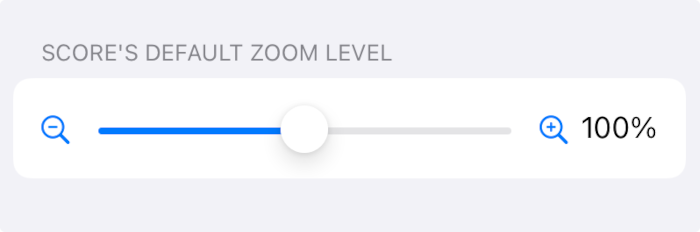 |
|
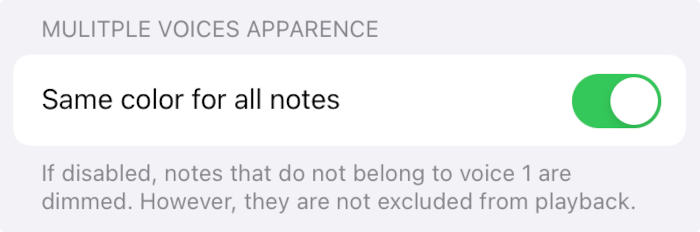 |
|
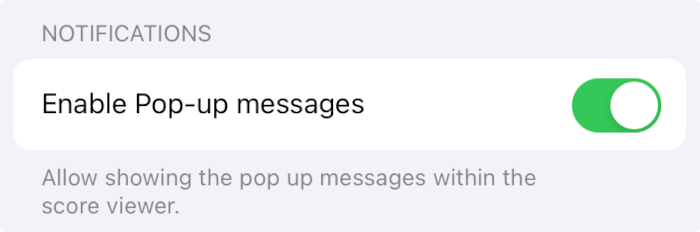 |
|