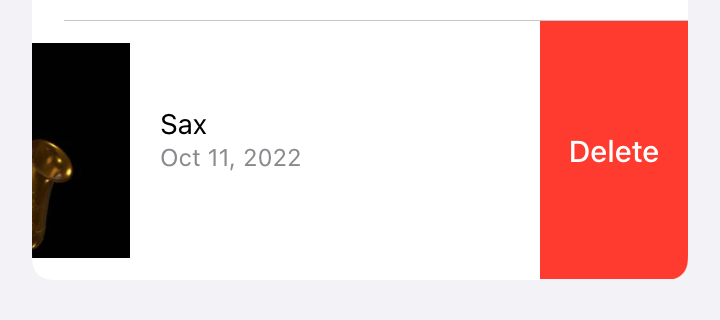Viewing Presets
Viewing Presets allow you to save and recall your preferred instrument viewing configurations, including camera position, instrument orientation, and 3D Score Viewer adjustments.
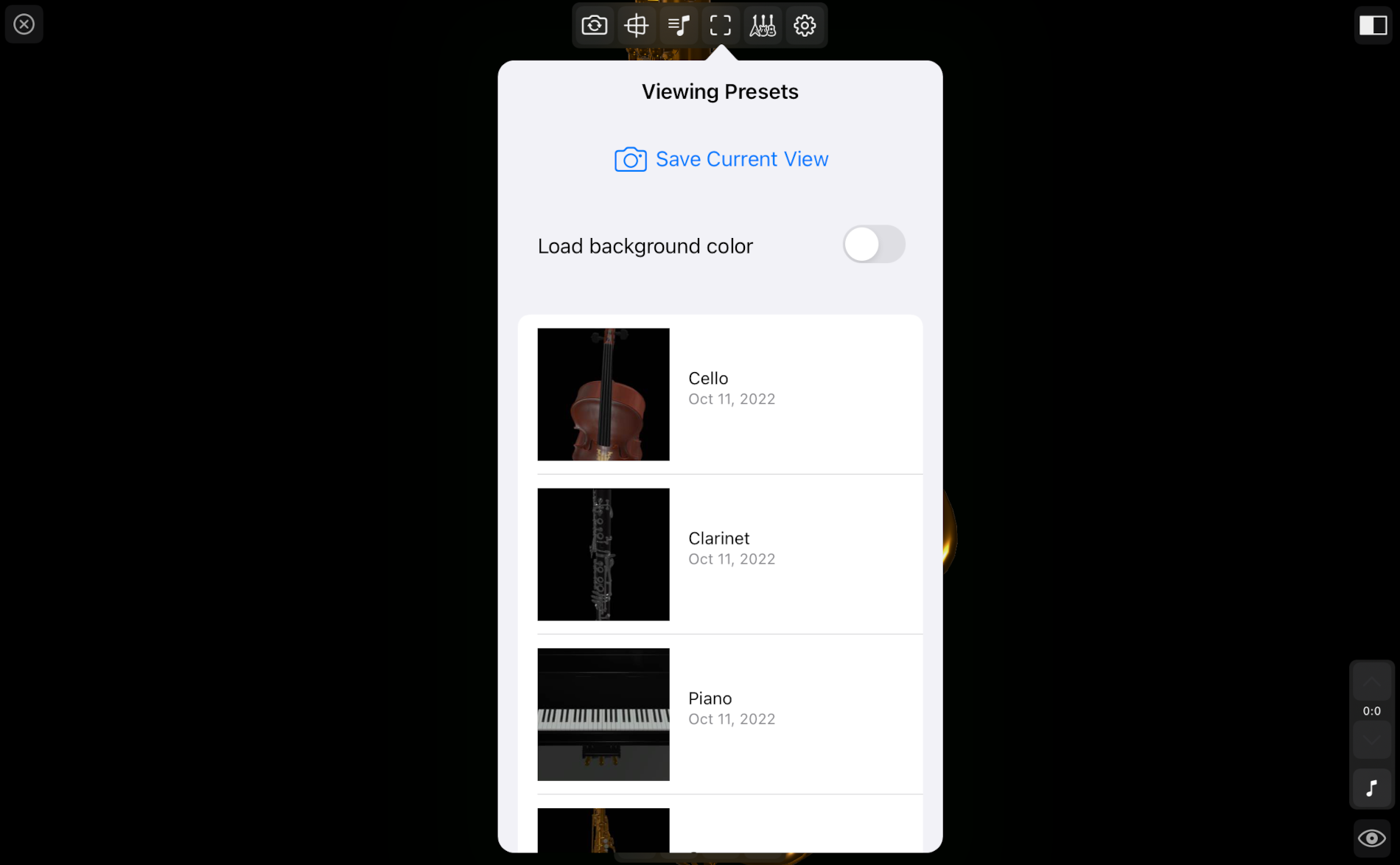
Creating a Viewing Preset
- Tap the Viewing Presets button
 in the Visualizer Toolbar to open the menu.
in the Visualizer Toolbar to open the menu. - Tap on ”
 Save Current View” to create a new preset.
Save Current View” to create a new preset. - Choose whether to include the current background color.
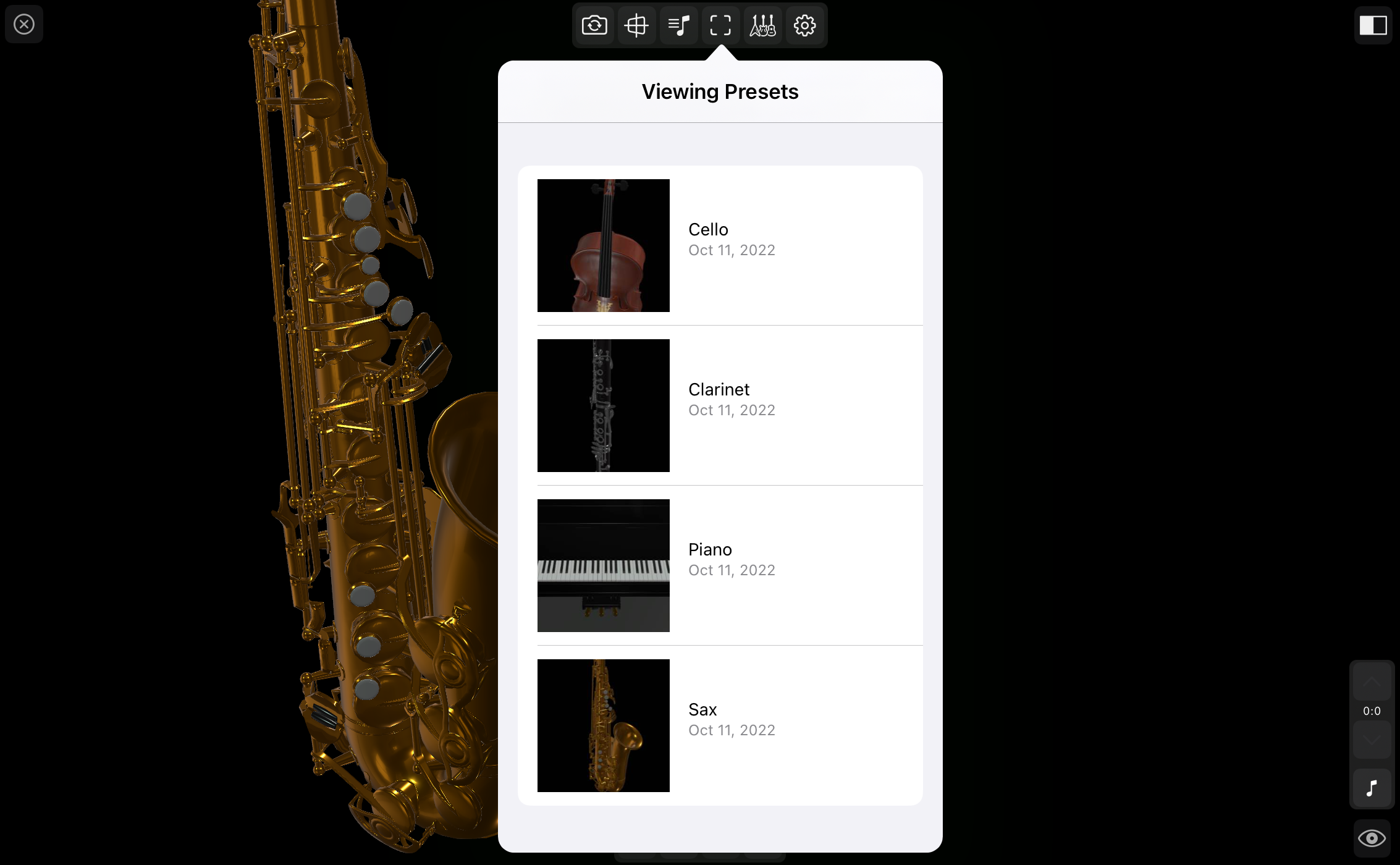
Preset Elements
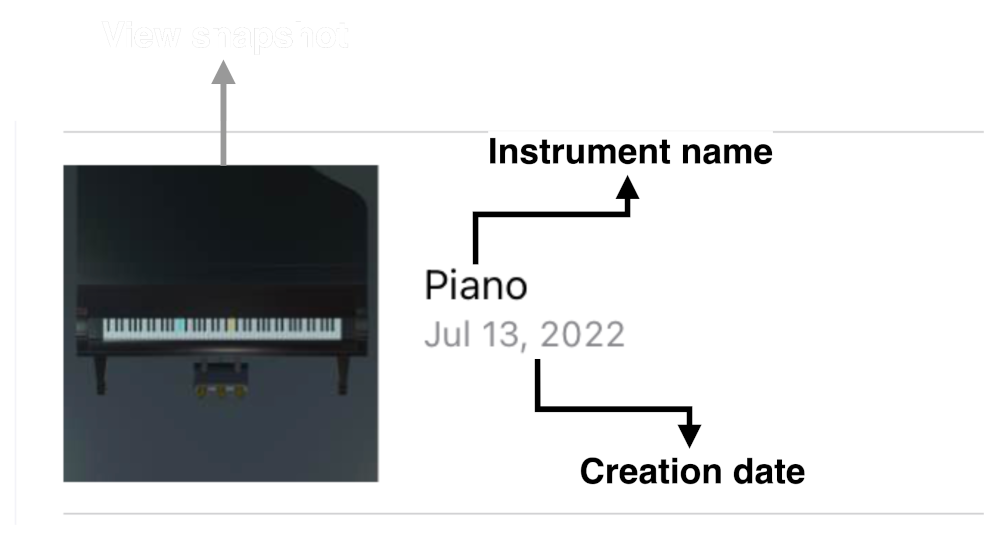
A Viewing Preset item includes:
- Instrument name and icon
- Image preview of the preset
- Options for applying or deleting the preset
Using Background Color
- The “Load background color” option applies the saved color only for the current session.
- The Visualizer Settings menu’s background color remains the default for new sessions.
Deleting a Viewing Preset
Swipe left on a preset item to reveal the delete action button.