Tracks Mixer
To access the tracks mixer, tap the Mixer Expand toggle in the top left corner of the Tracks Selection Toolbar.
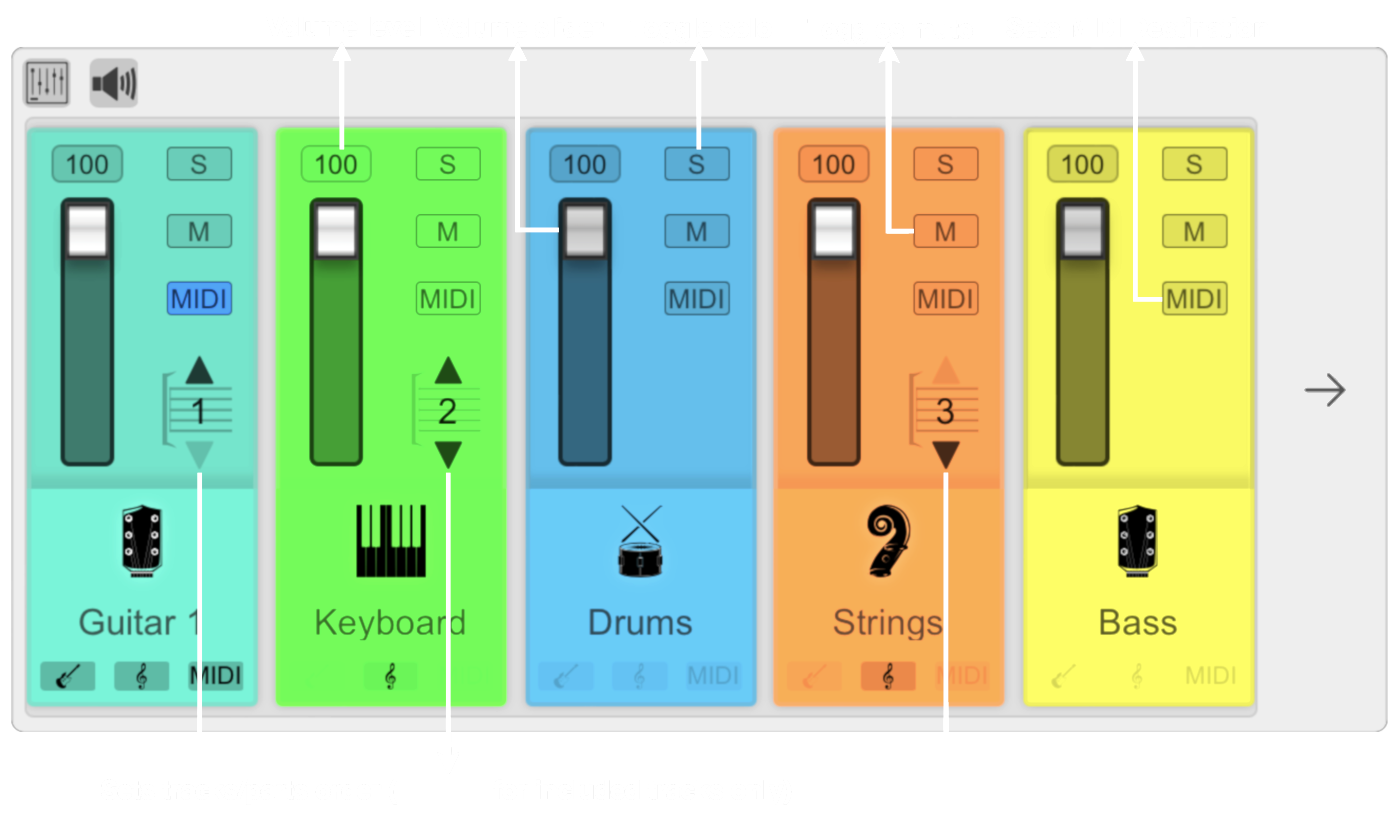
Master and Auxiliary Controls
In VirtualScore, the master, metronome, and pre-count mixer controls are located in the Tracks Selection Toolbar:
- Master: Controls the overall output volume
- Metronome: Adjusts the metronome volume
- Pre-Count: Sets the volume for the pre-count before playback
Toggle visibility of these controls using the second button in the upper left corner of the Tracks Toolbar.

Key Features
- Intuitive mixer interface for track volume control
- Dedicated controls for master, metronome, and pre-count volumes
- Visual feedback on track inclusion and MIDI Destination status
- Persistent expansion/collapse state for user convenience