Miscellaneous Toolbar
This toolbar provides access to various auxiliary functions for score viewing and playback.
Functions
1. Toggle Pre-count
- Enables/disables pre-count before playback
- Automatically enabled when volume level is above 0% in Tracks Selector Toolbar’s Mixer Panel
2. Toggle Metronome
- Enables/disables metronome during playback
- Automatically enabled when volume level is above 0% in Tracks Selector Toolbar’s Mixer Panel
3. Alternate Between Notation Modes
- Switch between: Standard, Tablature, or Both notations
- Tablature mode available only for
.gpfile types or files based on them - MusicXML files
.mxlrender only in standard musical notation mode
4. Toggle Horizontal Mode
- Switches between vertical and horizontal display of sheet music or tablature
Visual Indicator
When any function (pre-count, metronome, or horizontal view) is enabled:
- The Miscellaneous Toolbar button in Primary Toolbar appears toggled on
