Score Document Viewer
Upon opening a file through the Document Browser, you’ll be presented with the Score Document Viewer.
The Score Document Viewer is the focal point of the application and hosts two main modules:
Score Viewer Module
This module is where:
- Sheet music is rendered and displayed
- Score playback can be initiated
- Various features can be accessed, including:
Instruments Visualizer Module
- Provides responsive 3D virtual representations of a wide variety of real instruments
- Hidden by default
- Visibility can be toggled via a dedicated button on the far right side of the Primary Toolbar in the Score Viewer