Learn Mode Sidebar
When Learn Mode is enabled, a sidebar appears on the left side of the Score Viewer, indicating the mode’s activation.
Accessibility and Restrictions
- Most Score Viewer toolbars remain accessible
- Switching to Range Selection Toolbar disables Learn Mode
- Full-screen mode of Instruments Visualizer becomes inaccessible
Sidebar Layout
The sidebar functions like an accordion in its expanded state:
- Only one section can be expanded at a time
- Tapping a section button expands it and collapses others
- Design accommodates landscape mode on smaller screens
| No | Icon | Name |
|---|---|---|
| 1 | MIDI Input Indicator | |
| ||
| 2 | Strict Mode Section | |
| ||
| 3 | Transposition Section | |
| ||
| 4 | Note Panel Section | |
| ||
| 5 | Expand/Collapse Learn Mode’s sidebar | |
| ||